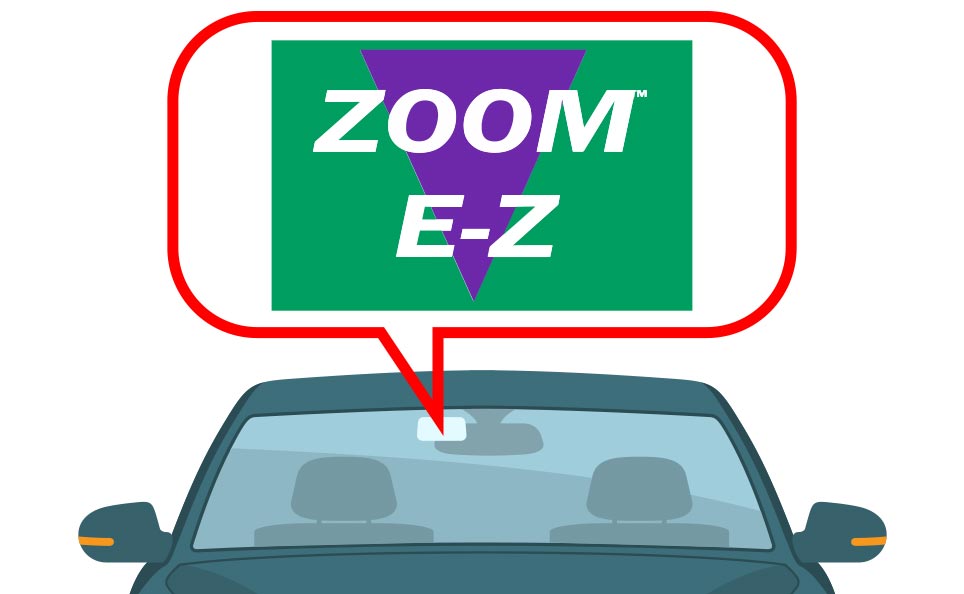
SIGN UP TODAY!
- Click here to register for a Zoom E-Z account.
- Click “Apply Now” to create an account.
- Select the “Register for ZOOM Pass” checkbox.
- You will be notified via email after your application has been processed.
Note: Your E-ZPass will not work in the system until your pass is registered with an administrator.
Zoom E-Z Frequently Asked Questions
MAPCO keeps all Zoom E-Z™ customers’ credit/debit card information on file and stored securely on the network. When using Zoom E-Z™ and exiting the facility, the customer’s credit/debit card is automatically debited for the transaction. Customers are sent an electronic bill showing the details of the charges applied. No need for invoices or remembering to make payments on time, Zoom makes parking with MAPCO easy!
1 – If you notice a high-pitched tone as you pass the read area, your pass has been verified and the gate should open, depending upon the following conditions: any exit must be preceded by a successful read at an entrance, and each entrance must be preceded by a successful exit. As long as the system can match one exit to one previous entrance, the gate should open.
2 – Your credit card on file must be up to date; this includes the card number and expiration date. If the credit card on file is not up to date, you will have to press the intercom button at the exit in order to open the gate.
3 – We recommend driving at about 5 mph (with the pass attached to the windshield) past the ticket-spitter and right up to the gate. The entrance readers have been mounted considerably higher than those at the exits, and holding the transponder limits the reflected signal so the reader is not likely to read it.
4 – Some vehicles have a reflective coating on the majority of the windshield which can block much of the reflected signal. In this case, there may be an area (usually just below the rear-view mirror) without the coating where the pass should be mounted.
$25 is the amount of the security deposit required for the Zoom E-Z™ transponder. When a transponder is returned, a $25 credit will be issued to the customer’s credit/debit card.
NOTE: E-ZPass transponders have no charge for use.
The email address provided to MAPCO will be solely used for billing purposes, along with an occasional special offer or reminder to update account information if your credit card on file is reaching its expiration. MAPCO does not share information with 3rd parties by selling/renting your personal contact information.
Log in to your online account and select the “Account” tab. Click ‘Edit’ and update your credit card number and expiration date. Click ‘Save’ after you are done.
Log in to your online account and select the “Zoom” tab. Click ‘Request New’ and select the quantity of Zoom Passes you would like to add. Click ‘Submit Request’ after you are done.
After you have tried our recommendations and your pass still does not work, please contact us via email at zoom@mapcoparking.com or call (585) 292-4904 for further assistance.
This email address is not monitored. It is an outgoing automated transmission address set up to send statements to our customers. If you have questions or need assistance, please contact us via email at zoom@mapcoparking.com or call (585) 292-4904.
Assistance Registering/Additional Questions
To find out how you can become a part of our Zoom E-Z Program, or for additional questions regarding the Zoom E-Z Program, contact us via email at zoom@mapcoparking.com or call (585) 292-4904.
